Tired of someone mooching off your Netflix? Here’s how to kick them out

(NEXSTAR) — Password sharing: It’s something you’ve possibly done and a thorn in the side of subscription-based platforms. Netflix has said all year that it would be cracking down on password sharing after executives blamed it for “lower acquisition and lower growth,” and a new feature seems ready to help.
Netflix reported its first loss of subscribers in more than a decade earlier this year. Password sharing was partially blamed, despite CEO Reed Hastings calling it “something you have to learn to live with” in 2016, CNBC reports. Netflix executives told shareholders that more than 100 million households are using a different household’s account.
Earlier this week, Netflix launched “Managing Access and Devices,” a new feature that allows you to view devices that have streamed from your account and log out those you don’t want to have access “with just one click.”
Though Netflix suggests using the feature to log out of a hotel TV or a friend’s device while traveling for the holidays, you’re also able to remove any device using your login.
To use the feature on your desktop, click your profile photo in the top right corner of the screen, and then select ‘Account.’ Then under security, select ‘Managing access and devices.’
There, you’ll be able to see what devices are logged in, when they last watched, and roughly where the device is located. You can then select ‘Sign Out’ to cut off that device’s access. Removed devices will, of course, no longer appear under the ‘Manage Access and Devices’ section.
The move seems to take effect immediately and appears like this on mobile:
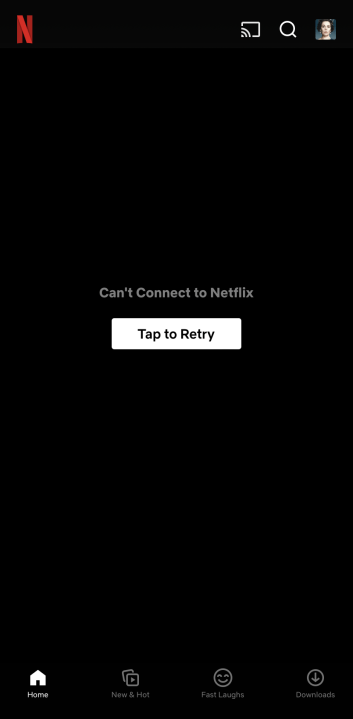
A user may also struggle to open a title and receive an error notice that reads “Cannot play title. Please try again later.”
While testing the feature, we found the device signed out lost access for a short time, but soon was able to open Netflix again and view content. On a third test with the same device, the user was unable to play any titles.
If another user saves your login on a device, they may also be able to regain access to your account. Netflix notes you can change your password for added security.
Last month, Netflix sent a letter to shareholders saying it has landed on a “thoughtful approach” and announced that those using someone else’s account will have the ability to transfer their profiles into their own new accounts. Subscribers will have the ability to create sub-accounts “if they want to pay for family or friends.” The company currently plans on rolling out these features early next year.
Netflix recently added a fourth streaming plan option, “Basic with Ads.” Though more affordable, the plan does not allow users to watch many popular show titles like “New Girl,” “Skyfall,” or “Arrested Development.” The plan is also not supported on Apple TV, though a Netflix representative told Variety that it is “coming soon.”
Other services such as Hulu and Peacock offer ad-supported plans, and Disney+ is on track to debut a similar offering later this year. Apple’s streaming service is ad-free, minus promotions for its own content.
Copyright 2023 Nexstar Media Inc. All rights reserved. This material may not be published, broadcast, rewritten, or redistributed. Regular the hill posts







